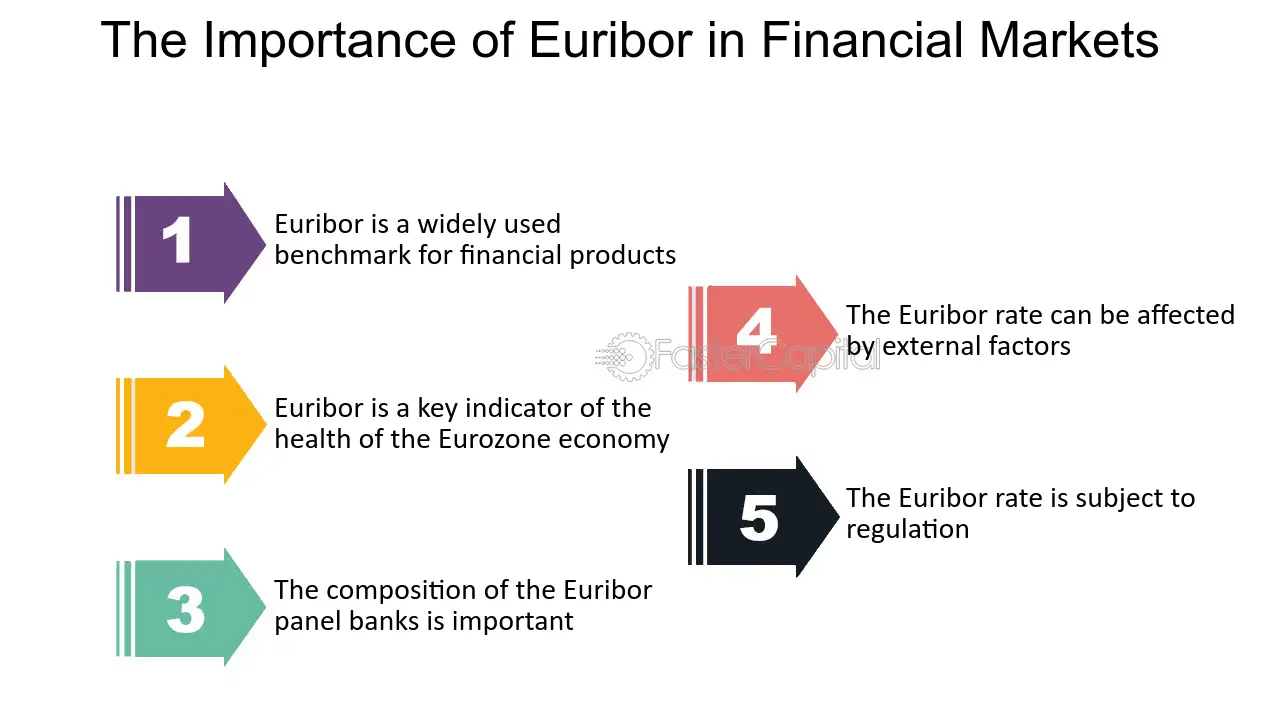Is InVideo Safe? A Comprehensive Review of InVideo’s Security Features

InVideo is a cloud-based video creation platform that allows users to create professional-quality videos for marketing, social media, and other purposes. With its intuitive interface and extensive library of pre-made templates and graphics, InVideo has become a popular choice for businesses and individuals looking to create engaging videos quickly and easily.
However, as with any online platform, security is a major concern for users. In this blog post, we will review InVideo’s security features and address the question: Is InVideo safe?
Encryption and Security Measures
One of the most important security measures for any online platform is encryption. InVideo uses SSL (Secure Sockets Layer) encryption to protect user data and communication between the user’s browser and InVideo’s servers. SSL is the standard security protocol used by most websites to secure sensitive information, such as login credentials, payment details, and personal information.
In addition to SSL encryption, InVideo also uses other security measures, such as firewalls, to protect its servers and prevent unauthorized access. All user data is stored on servers located in secure data centers, and access to user data is restricted to authorized personnel only.
User Authentication and Access Control
To ensure that only authorized users can access their InVideo accounts, users must create a unique username and password. InVideo also offers two-factor authentication (2FA) as an optional security feature. With 2FA enabled, users must enter a code sent to their mobile phone or email address in addition to their username and password to log in.
InVideo also offers access control features that allow users to manage access to their videos and projects. Users can create different roles and permissions for team members, limiting access to specific videos or features. This helps prevent unauthorized changes to videos or projects and reduces the risk of data breaches.
Privacy Policy and Data Handling
InVideo’s privacy policy outlines how the platform collects, uses, and protects user data. InVideo collects personal information, such as email addresses and billing information, to create and manage user accounts, process payments, and provide customer support.
InVideo also collects usage data, such as the number of videos created and the features used, to improve its services and analyze user behavior. However, InVideo does not sell or share user data with third parties without user consent, except in cases where it is required by law or to protect InVideo’s legal rights.
InVideo’s privacy policy also outlines its data retention policy. InVideo retains user data for as long as necessary to provide its services and comply with legal obligations. Users can request the deletion of their data by contacting InVideo’s customer support team.
Third-Party Integrations and Security
InVideo integrates with third-party services, such as YouTube, Vimeo, and Dropbox, to allow users to import and export videos and other files. InVideo also integrates with payment processors, such as PayPal and Stripe, to process payments for its services.
To ensure the security of these integrations, InVideo follows best practices for API (Application Programming Interface) security, such as limiting access to authorized users and using encryption for data transmission.
InVideo also requires third-party services to adhere to its privacy and security standards. Third-party services must agree to InVideo’s data processing agreement, which outlines how user data is handled and protected.
Conclusion
InVideo is a safe and secure platform for creating and managing videos. Its extensive security features, such as SSL encryption, user authentication and access control, and data handling policies, help protect user data and prevent unauthorized access.
InVideo also follows best practices for integrating with third-party services, ensuring that user data is handled securely and in compliance with privacy and security standards.