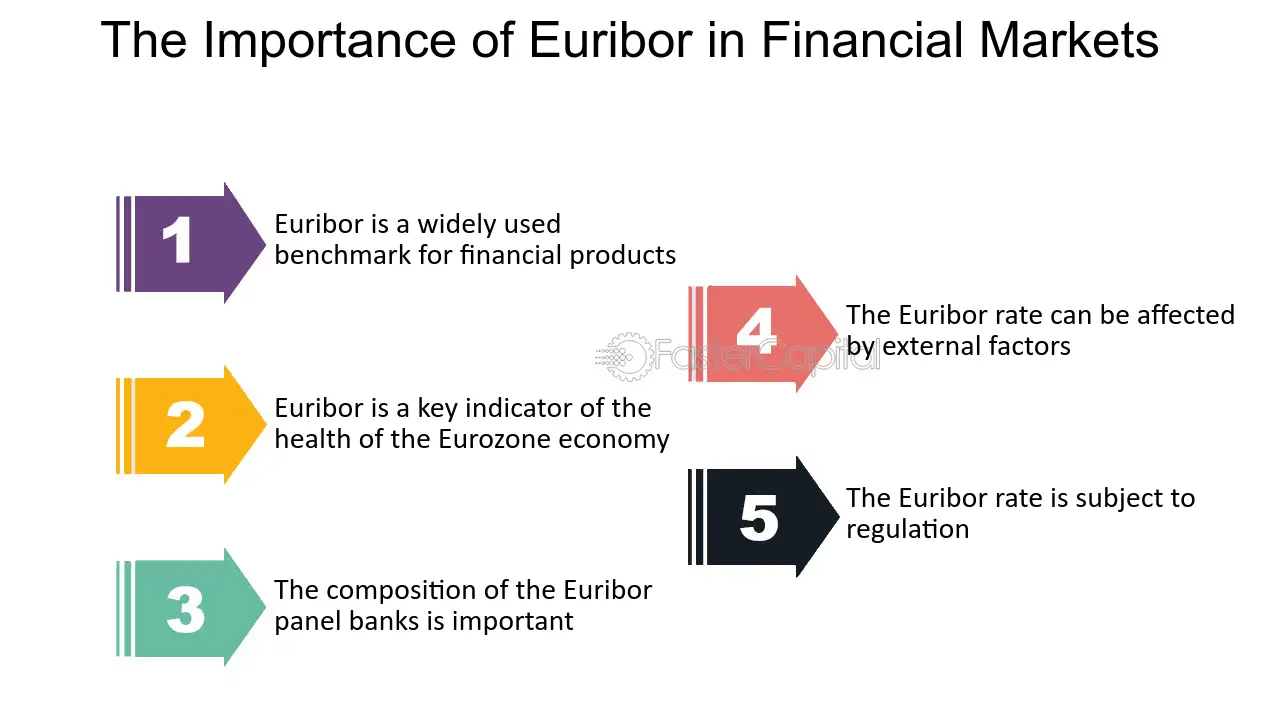The PC Peripherals You Need to Stream Like a Pro

Streaming has taken the world by storm, and with the rise of online platforms like Twitch, YouTube, and Facebook Gaming, more people are diving into the world of content creation. Streaming requires more than just a good PC, though. It requires specific peripherals that can help you produce high-quality content. Here are the essential peripherals that you need to stream like a pro:
Microphone
Good audio quality is an essential part of streaming. A good microphone can help you communicate directly with your audience, as well as commentate on your gameplay. Make sure that the microphone you choose can produce clear and crisp sound, which will elevate the overall quality of your stream.
Headset
Gamers know that if they want to play effectively, they need a good headset. Whether it’s traversing the open world of an RPG or competing against other players in FPS games, a headset is an essential tool for immersive gaming. Most headsets also offer the convenience of outputting sound and having a microphone built into the headset at the same time, saving you from buying two separate pieces of equipment. This is great for budget-conscious streamers who are just starting out and may not yet have the funds for both.
Stream Controller
A stream controller (also known as a stream deck) is a device that streamers use to control their stream with ease. It’s a customizable keypad that allows streamers to program actions such as changing scenes, muting audio, and launching applications with a single press of a button.
It can help streamline your streaming workflow, allowing you to focus more on interacting with your audience and producing high-quality content. It’s especially useful for streamers who have a lot of different actions to perform during their stream or ones who use multiple applications simultaneously.
You can buy a device that’s specifically designed for controlling streaming, such as the Elgato Stream Deck, or DIY a stream controller using any keyboard of your choosing. There are plenty of tutorials on YouTube that can help.
Additional Monitor
Many streamers make use of a 2-monitor setup when they stream, and for good reason. They can play their games full-screen on one, and use the other to browse the internet, monitor their chat, or keep an eye on their Discord servers.
For those who aim to take streaming seriously or make a career out of the activity, having an additional monitor is an absolute necessity. Most of the popular streaming platforms, such as Twitch and Facebook Gaming, give streamers a chat window where the audience can communicate with you and each other while you play your games. Having this chat window on a separate monitor eliminates the need to minimize or pause your game to continue interacting with your followers.
Webcam
There are two kinds of streamers: those who show their faces on screen, and those who do not. It’s undeniable that audiences are typically more drawn towards the former, because they can be more engaging and entertaining. People like to see streamers’ reactions live and in real-time, which contributes to their popularity.
Choosing a webcam for game streaming is a little different from choosing one for video calls for work or online classes. As a content creator, you’ll want one that produces high-quality videos and broadcasts. When shopping for a webcam, look for ones that can record and broadcast in full 1080p HD resolution or higher.
Looking for an excellent gaming PC to complement all of your peripherals? Look no further than CLX! CLX is a system integrator that caters to PC gamers and content creators. They have a wide selection of top of the line, ready-to-ship gaming PCs that are great for the budding streamer. Alternatively, you can use their Ultimate Configurator tool to put together a custom gaming PC from scratch. Visit CLX today to learn more.
For more information about Pre Built Gaming Desktop and Gaming Pcs For Sale Please visit: Cybertron International, Inc.