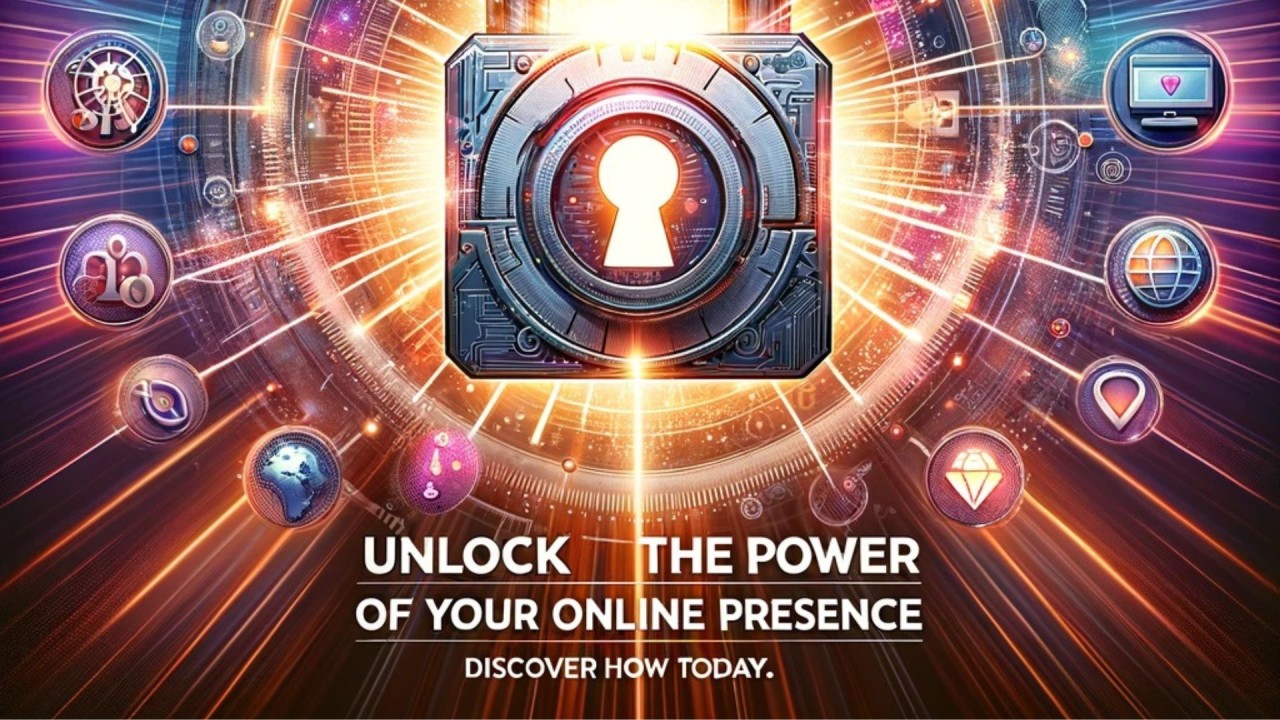This can be considered as a very popular question among a lot of people who use this platform. As we all know, currently the internet facilities are available at almost all the places and because of this people can easily access various social media platforms very easily. Here, we will be discussing how to make a post shareable on the Facebook platform. Now, most of us might have a clear idea regarding this platform and how to use it. But at the same time there might be a lot of people out there who are finding it extremely difficult to use this platform. It has been observed that such issues are mostly seen among older people who are comparatively newer to technology and various related aspects. They might really struggle hard to use this website properly and might even feel ashamed to ask for help. Thus, this discussion can be considered as extremely beneficial for all such people out there.
As we all know, this platform is extremely interesting and it enables us to connect with our friends and colleagues very easily. We can also make friends with unknown people. Different types of content are available on this platform and these include pictures, video files, audio files, etc. Sometimes, we come across content that is quite interesting and we might even want to share it with others. Though this can be regarded as very easy, some people might find it extremely difficult to carry out. Here we will be discussing how to share a post on a Facebook page, on a Facebook group that’s public, and on a group that is closed. So, without further delay, let’s get into our discussion of this informative post.
How to make a post shareable on a Facebook page?
In this section, we will be discussing how to carry out this task on a Facebook page. So, let’s take a look at the procedure that needs to be followed in order to make a post shareable on a Facebook page.
- First of all, from our Facebook home page, we have to click on Pages on the top of the left menu.
- Thereafter, from the list, we need to choose the Page that has the post we want to share. Then we have to scroll down the Page wall until we find the particular post that we are looking for.
- After that, we have to click on the Share option that is present on the lower right of the post to share it with others.
- Here, we have to keep in mind that the posts on a page wall are all set to security level Public by default, and this cannot be changed. Anyone who has access to a Page has the ability to share a post.
- Thus, it is appropriate to say that this process is indeed very simple as well as easy. Hence, if you are facing any problem with sharing a post on a Facebook page, then you can simply follow the steps that are listed above.
Make a post shareable on a Facebook group that’s public
In the previous section, we have discussed how to make a post shareable on a Facebook page. Here, we will discuss in detail about making a post shareable on a Facebook group that’s public. As we all know, if we are in a Facebook group that is open to the public, then anything we post in that group can be shared by members as long as we set the security settings as public. So, let’s take a look at the procedure in detail.
- First of all, from our Facebook home page, we have to click on ‘Groups’ on the top of the left menu.
- Thereafter, from the list of groups, we have to select the one that we want to post on. Here, you have to keep in mind that you can post in the groups that you administer or manage and in the ones that have turned posting permissions on for the group members.
- Thereafter, on the homepage of the group, we have to click on the button saying ‘Write something’.
- Once we do this, we will be able to create the post that we like and share it in the group. As the group is public, a share button will appear in the lower right of the post. Using this anyone can share our post.
Make a post shareable on a Facebook group that’s closed
Here, we have to keep in mind that if we are in a private Facebook group, then any posts that we make within the group won’t be shareable outside of it. If we are looking forward to making a post in the private Facebook Group that others can share, then we need to follow the steps listed below. So, let’s see how to make a post shareable in a private group.
- First of all, we need to create the post on our own newsfeed/timeline. We have to make sure that the post is shareable to the public.
- On the lower-right corner of the post, there will be a Share button . If we click on it, a drop-down menu will show up. Here, we need to choose ‘Share to Group’ and then select the private group that we are in.
- Once this is done, the post will be shared to the desired group. In addition to that, anyone else who wants to share this post outside can go to the original post and share it from there.
For more blogs: Fixnewstips
Conclusion
Thus, from our discussion of the topic, “how to make a post shareable on the Facebook platform?”, it can be concluded that the process that needs to be carried out in order to do this task is indeed very simple as well as easy. Here, we have given a detailed overview of these procedures. Thus, this discussion can be regarded as extremely beneficial for all those who are facing difficulties in making a post shareable on the Facebook platform.