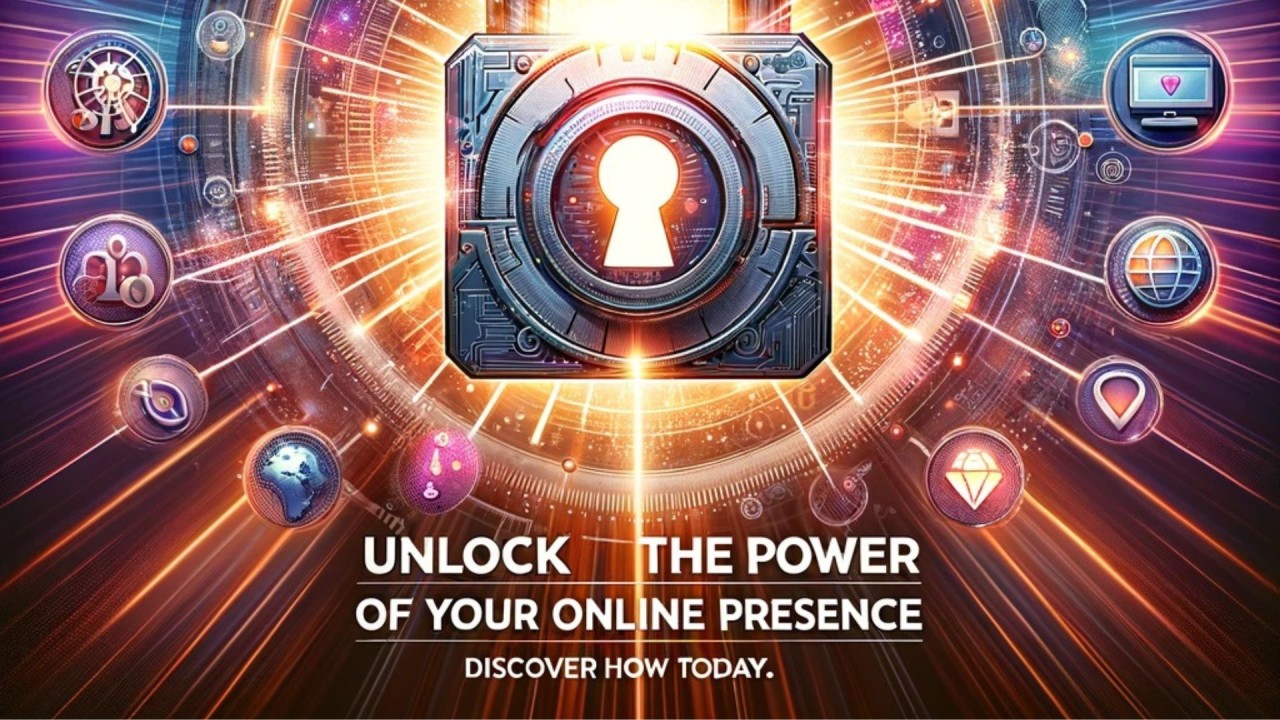Introduction
Android app development has become one of the most lucrative fields in software development today. With millions of Android users around the world, there is a great demand for well-designed and functional apps that can cater to the needs of users. However, creating an Android app can be a complex process that requires the use of various tools and technologies. In this article, we will take a look at the 10 essential tools for Android app development services that can help you build better, more efficient apps.
Android Studio
Android Studio is the official integrated development environment (IDE) for Android app development. This tool provides a complete suite of tools that help developers create and test Android apps. Android Studio is built on the IntelliJ IDEA platform and comes with features like code editing, debugging, and performance analysis tools. It also comes with a built-in emulator that allows developers to test their apps on virtual devices.
Eclipse
Eclipse is another popular IDE used for Android app development. It is an open-source tool that comes with a rich set of features that make it easier for developers to create and test Android apps. Eclipse supports various programming languages like Java, C++, and Python, making it a versatile tool for app development. Eclipse also has a large user community that provides support and plugins for different types of Android app development projects.
Genymotion
Genymotion is an Android emulator that allows developers to test their apps on virtual devices. It is a popular tool that provides a more efficient and faster way to test Android apps. Genymotion is compatible with Android Studio and Eclipse and provides a range of features like screen recording, GPS simulation, and battery level simulation. It is also available for both Windows and Mac OS platforms.
Appium
Appium is an open-source test automation tool for Android app development. It is a cross-platform tool that supports multiple programming languages like Java, Ruby, and Python. Appium can automate both native and hybrid apps and provides a range of features like real-time testing, multi-touch gestures, and network simulation. Appium also supports cloud testing, making it easier for developers to test their apps on different devices and platforms.
Gradle
Gradle is a build automation tool used for Android app development. It is a powerful tool that helps developers build, test, and deploy their apps efficiently. Gradle supports different programming languages like Java, Kotlin, and Groovy and comes with a range of features like dependency management, incremental builds, and caching.
Crashlytics
Crashlytics is a real-time crash reporting tool used for Android app development. It is a powerful tool that provides developers with insights into the causes of app crashes and bugs. Crashlytics comes with a range of features like real-time alerts, stack trace analysis, and detailed crash reports.
Android Debug Bridge (ADB)
ADB is a command-line tool used for Android app development. It is a versatile tool that provides developers with access to the Android device or emulator’s file system and allows them to install and uninstall apps, execute shell commands, and transfer files. ADB also provides a range of debugging features like logging and tracing.
Fabric
Fabric is a mobile development platform that provides developers with a range of tools for Android app development. With features like crash reporting, analytics, and distribution, making it easier for developers to create and test their apps efficiently.
Firebase
Firebase is a mobile development platform that provides developers with a range of tools for Android app development. It is a cloud-based platform that allows developers to build better, more efficient apps with ease. Firebase comes with features like a real-time database, cloud storage, and hosting, making it easier for developers to create and test their apps efficiently.
It also provides a range of authentication and security features that help developers protect their apps and user data. Firebase authentication allows developers to easily add sign-in and identity management to their apps, while Firebase security rules help them secure their data and control access to their apps.
Mobile App Monetization: Strategies and Tips to Maximize Revenue
Conclusion
Android app development can be a complex process that requires the use of various tools and technologies. However, with the right set of tools, developers can create better, more efficient apps that cater to the needs of users. In this article, we have discussed the 10 essential tools for Android app development that can help developers create and test their apps with ease.
From Android Studio and Eclipse to Genymotion and Appium, these tools provide a range of features that make it easier for developers to build, test, and deploy their apps efficiently. We also discussed Crashlytics, ADB, Fabric, and Gradle, which are essential tools for debugging, build automation, and crash reporting.
In conclusion, if you are an Android app developer, make sure to use these essential tools to create better, more efficient apps that cater to the needs of users.