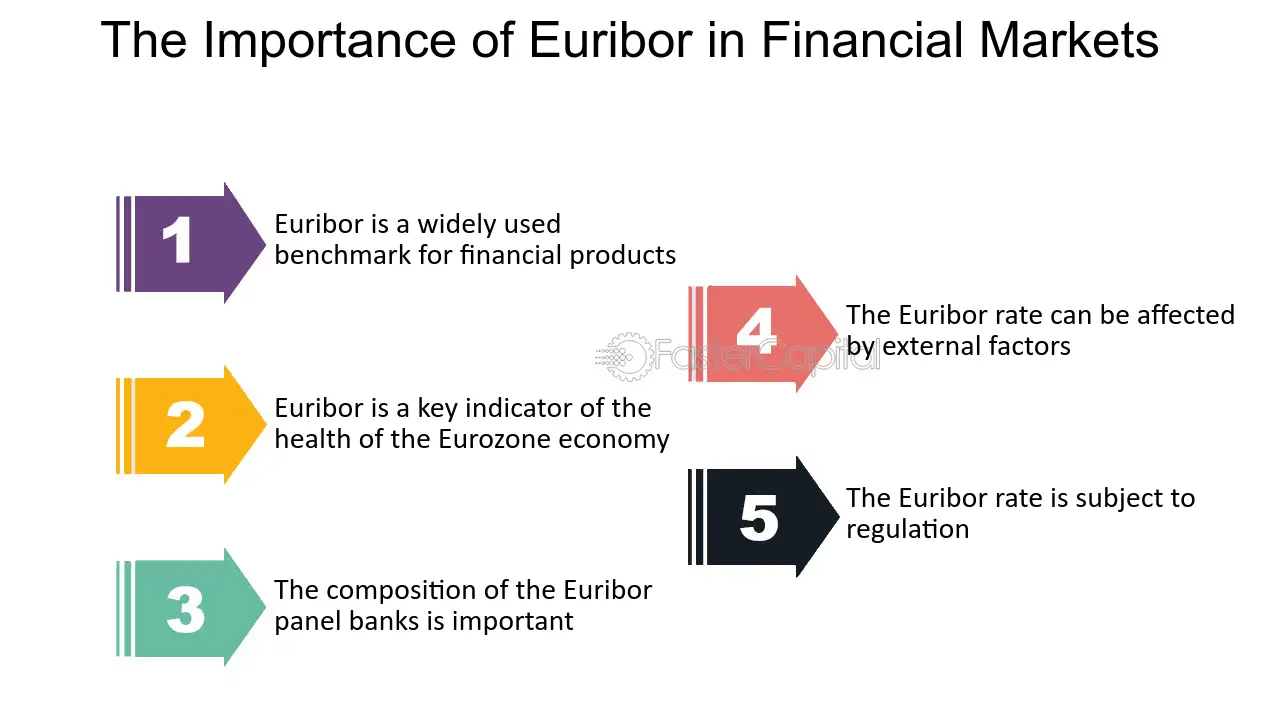WordPress Theme & Plugin Development – A Comprehensive Guide in 2023
Every website needs a theme to make it function as per the business requirement. Theme extract data straight from the database and displays at the website design. Many websites with limited functionality can operate using themes but that site would fail to engage users in the competitive digital world.
Most websites work in combination with themes and plugins for optimized performance. Plugins bring additional functionality to a website that is limited by default CMS. Every website has a different set of requirements as per the target audience and market trends which you can add using plugins.
Introduction to WordPress CMS
Being free, and written in PHP makes WordPress the most popular CMS for website development. It has a website builder feature helping developers to build simple, secure, and engaging websites.
There are several features available including templates to help beginners by just adding in their information and creating a website. Developers have other options too for building a website, but WordPress is always the top priority for website development.
Tips to Build WordPress Theme
There are several tips to build this theme and make you create a website. Just see the tips and try to incorporate them for best development.
- Generate Idea
There is no point to start theme development if you’re not clear with your requirements from the start. Before you start, having the proper knowledge is crucial, to begin with, what you want from your WordPress theme. If you have any queries, just consult an expert WordPress theme development partner for the best business outcome. This is a time-consuming process but the outcome is always beneficial.
- Set CSS Stylesheet
CSS stylesheets manage the visual design and layout of the website pages. Every WordPress theme has a stylesheet present to display elements including fonts and colors. With no CSS file, it is difficult for WordPress to identify your custom theme as a genuine one.
Seeing this factor, build a stylesheet file within the theme folder. Integrate necessary details, consisting of the theme’s name, specific version, description, and author. All this crucial information is displayed inside the admin control panel.
- Create WordPress Theme Functional
Before the actual WordPress theme development, it is important to add a few pieces of code within the functions.php and sidebar.php files. All are performed to optimize the theme’s flexibility. For instance, integrate widget areas or build post thumbnails and other featured images on particular pages.
Each browser has different default settings for elements like page margins and padding. Because of this, you need to do a CSS normalization to ensure your theme has the same style and behavior across all browsers.
- Set Text Editor
As you are spending a lot of time using code editor, focus on the desired one. Look for a simple text editor or a more dynamic one that relates to your working style. Most WordPress developers agree that when we use a text editor having syntax it is beneficial. The Most popular editors include Sublime Editor or Coda.
When you opt for an integrated development environment (IDE), it offers additional tools and powers for developers. Visual Studio Code can also be a great option as told by several experts and is somewhat newer than most.
- Create Testing Environment
When we talk about WordPress themes and plugin development for websites, testing has a vital role. But for testing a special environment is required to get the desired outcome. It is not possible to set up a testing environment manually. You need a specific tool to complete the job. In addition, it is not the right approach to do this on a live website.
Go for a staging website rather and to ease testing work, WordPress has several options for hosting. Simply open your hosting account and click on the service. Many times it is found that hosting doesn’t cover this, just access the WP Staging plugin. This makes it simple for your business and it offers streamlined solutions. This plugin feature will give you a feature to test within a few seconds.
Simply download it to test your website and enjoy its work. It simply builds a site copy within the sub-folder of WordPress. Using this plugin, the chances of website performance getting impacted are minimum.
- Integrate Child Plugins
When doing WordPress Theme and Plugin Development, don’t move straight to changing the core theme files. This is not the right approach to building a theme. All of your modifications will simply get eliminated once an upgrade is made. This happens because themes and plugins are frequently refreshed like mobile apps.
To fix this situation, look to design themes and plugins for children. This is time-saving and helps to manage adjustments. Additional steps involved to design a child theme are simply used to build a child plugin.
- Look for Security
WordPress is a highly popular platform that attracts hackers from all corners. It is important during theme development to update on regular basis to stay protected from possible vulnerabilities. Look to hire WordPress Plugin developer to keep security features intact and prevent any possible hacks.
Instant updates and customization may appear risky for people performing on multiple plugins. This results in the addition of a security plugin like iTheme Security. This safety plugin is highly important to add features like file monitoring and lockout of passwords.
- Market Your Theme
Marketing your new WordPress theme site is equally important to the above-discussed steps. You can do SEO for your new website by ensuring your web pages have proper keywords. Use the unique title and descriptions within the web pages. Moreover, promote your website on social channels, web seminars, and paid advertisements. You can even do guest posting and sharing comments on blogs, forums, and communities to grow your social presence.
Wrapping Up
WordPress theme and plugin development is a complex job to perform if a proper approach is not followed or expert guidance is not availed. The above tips will surely help you to build a responsive theme that can bring engagement to your website. Plugins are also important to improve your website functionality to keep it competitive.
Author Bio
The author is working with a top-rated WordPress Development Company as a senior website developer. Having years of experience and expertise in the website design industry, you can avail of the latest information on current, trending & upcoming technologies. Stay connected for more posts in the future and comments on us for improvements.